Change the World. Start Here.
200+ Years of Academic Excellence
Mission-Focused, Student-Centered, Research-Driven
Video Stream: An Inside Look at SLU
Step into a flight simulator. Practice patient care using robotics. Enter the world of finance using funds from SLU's own endowment. At Saint Louis University, hands-on learning takes on a whole new meaning. Explore how.
News and Events from Saint Louis University
Recent Headlines
From @SLU_Official on Instagram


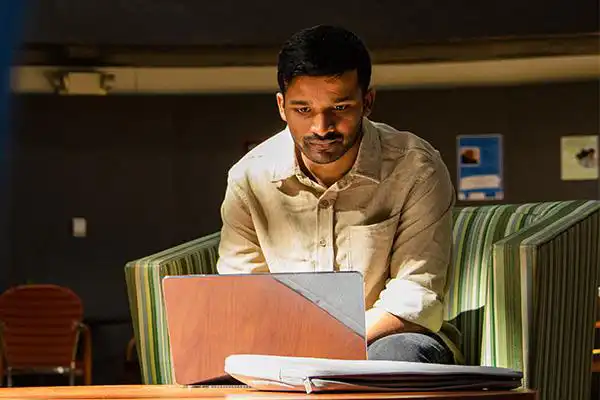
 Starting Your Career in the Classroom
Starting Your Career in the Classroom






