SLU ID Photo Submission
Now that you are joining the campus community, you will need to obtain an official SLU ID card. Your SLU ID is how you access Saint Louis University buildings such as Pius XII Memorial Library or Simon Recreation Center, as well as parking, meal plans, printing and more. It’s also how you manage Billiken Bucks or your Bonus Flex Account, and can even be used as a U.S. Bank ATM card and debit card.
First-time students participating in SLU 101 orientation should submit a photo, following the instructions and guidelines below. You will receive your SLU ID card upon your arrival to campus.
The SLU ID process is facilitated by the Parking and Card Services office, located in the Wool Building, Suite 130.
Photo Guidelines
Approved Photo Submission

This is an example of an approved photo submission. The subject is looking directly at the camera while making a natural expression. The background is plain/neutral, and the photo is appropriately cropped.
Unapproved Photo Submissions

Your photo should be cropped slightly above the head to the middle of the chest, similar to a driver’s license or passport.

Your photo should be taken against a plain, light background.

You must use a color photo. No black and white or sepia.

Sunglasses, hats, bandannas, etc. should not be worn for your SLU ID photo.

You must be positioned directly facing the camera.

Eyes should be open and looking at the camera.

Choose a photo with a natural or neutral expression/smile. Do not use any filters to alter the photo.
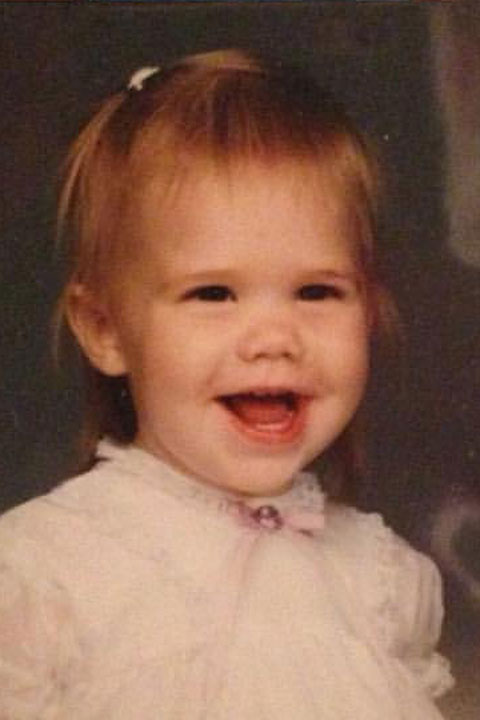
Photo must be taken within the last six months to reflect your current appearance.
How to Submit Your Photo
1. Check your email
All new students will receive an email at their SLU email address with a link to upload their picture. Photos can be uploaded from your mobile device or computer.
If you are a new student and did not receive an email by May 15 or within two weeks of attending your SLU 101 session, please contact Parking, Card and Transportation Services at 314-977-2957 or cardservices@slu.edu. Please note that you will also be asked to submit a government-issued photo ID in addition to uploading the photo you want for your SLU student ID.
2. Upload an Image
Click the link you received via email to upload your picture. Accepted photo formats include JPG, PNG and GIF. Click “Submit Your Photo.”
3. Wait for Photo Approval
You will be notified via email if your photo was accepted or denied. Once your photo is submitted and approved, you cannot submit another photo. If you would like a new or different photo on your SLU ID card, please visit Parking, Card and Transportation Services, located in the Wool Building, Suite 130, to have a new photo taken and pay the replacement fee of $25.
4. Next Steps
If approved before your scheduled SLU 101 session, you’ll be able to pick up your SLU ID during your session. If your ID isn't available for pick up in time for your SLU 101 session, then it will be available for pick up once you return to campus at Parking, Card and Transportation Services in the Wool Building, Suite 130.
If you are a residential student, you must have your SLU ID to begin the move-in process. When you arrive on campus for Move-in, please go directly to Parking, Card and Transportation Services to collect your SLU ID before attempting to access your room/residence hall.
Please remember to bring valid government-issued identification to pick up your SLU ID. Acceptable forms of identification include a driver’s license, U.S. green card, passport or U.S. military ID card.

















